1. Open the Hustle app on your phone
2. On the home page, click the down-facing arrow next to the name of your store
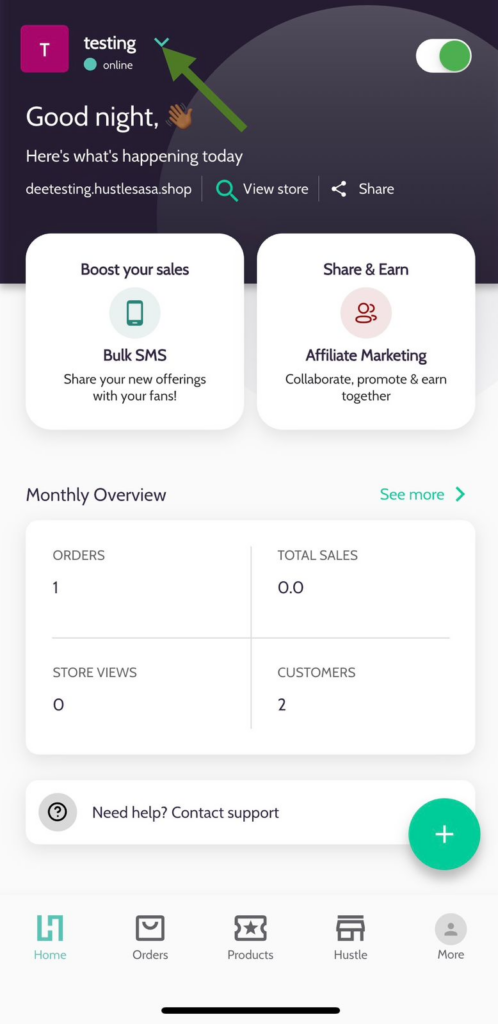
3. Click “Add New”

4. Input “Store Name” and click on “Create Store”
5. Enter general information about your new hustle and click on “Save”
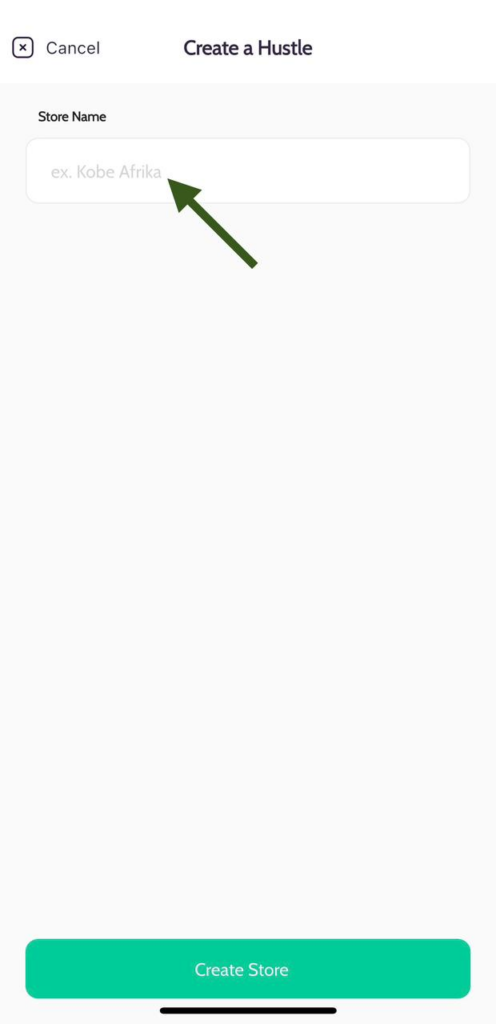
6. You are now ready to add products and start selling!
To switch between different hustles:
a. Go to your home page
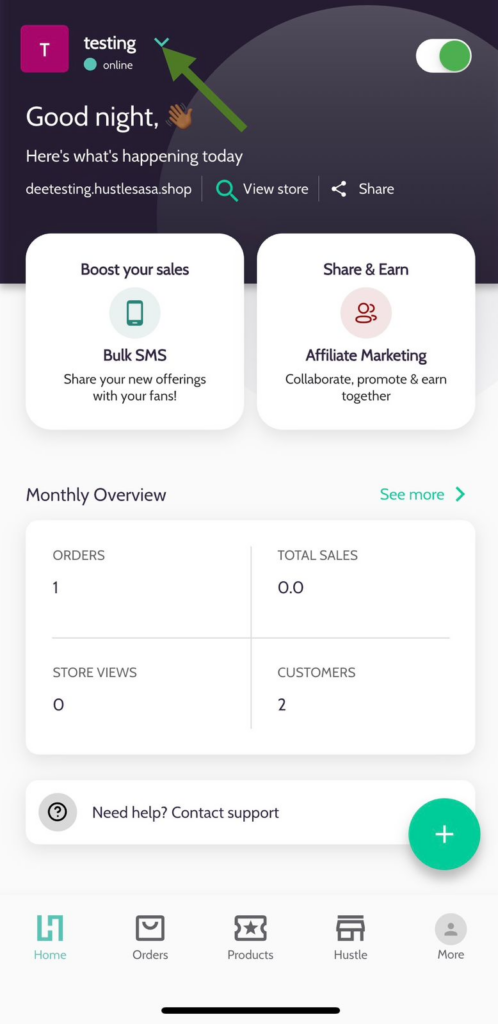
b. Select the hustle you would like to work with…
N.B. Your wallet for all your Hustles under the same account will remain as one
To delete a Hustle (THIS CANNOT BE UNDONE):
1. Go to your Hustles
2. “Swipe left” on the Hustle you wish to delete
3. Click on the green button
4. Click “Delete” to confirm you want to delete the hustle