1. Open the Hustle app on your phone
2. From your home page, click “Hustle”
3. Click “Delivery Setup”
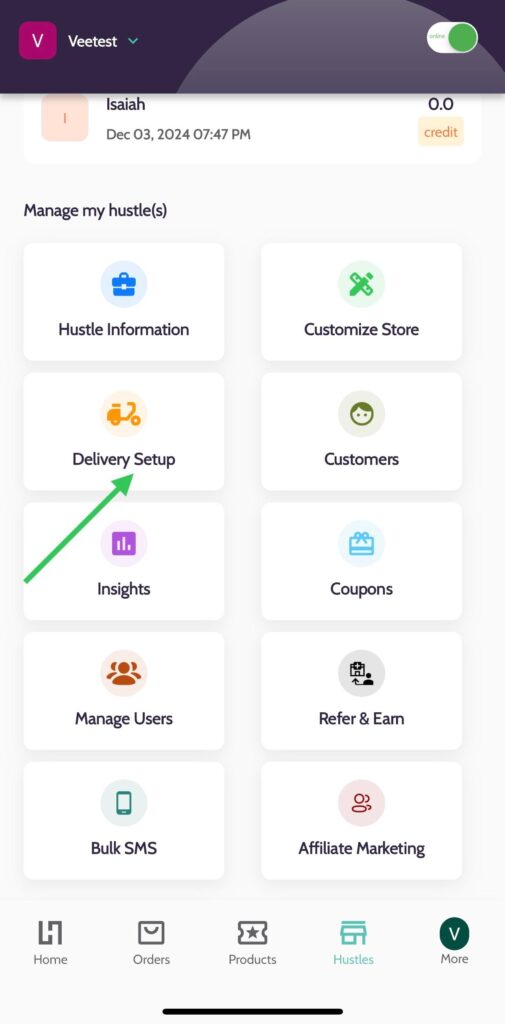
4. Select your preferred delivery option:
a. Flat Rate – choose this option if you charge a flat delivery fee to your customers
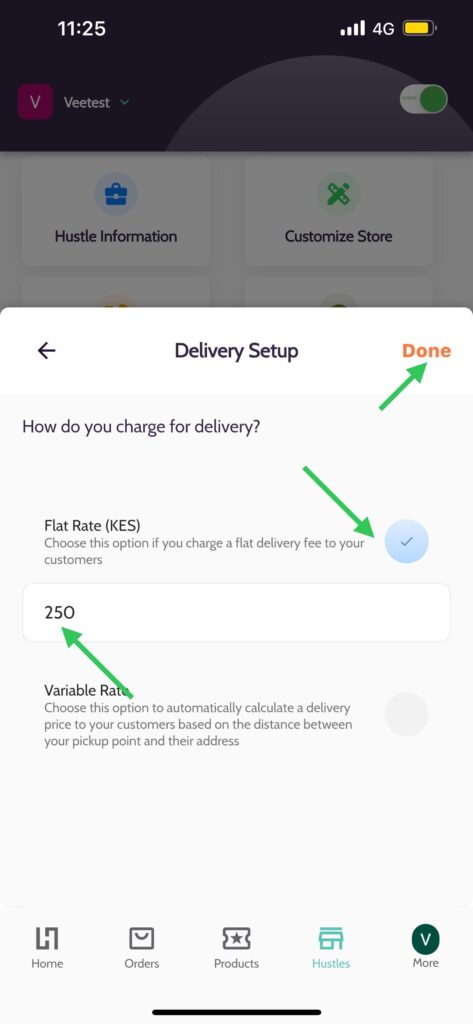
b. Variable Rate – choose this option to automatically calculate a delivery price to your customers based on the distance between your pickup point and their address
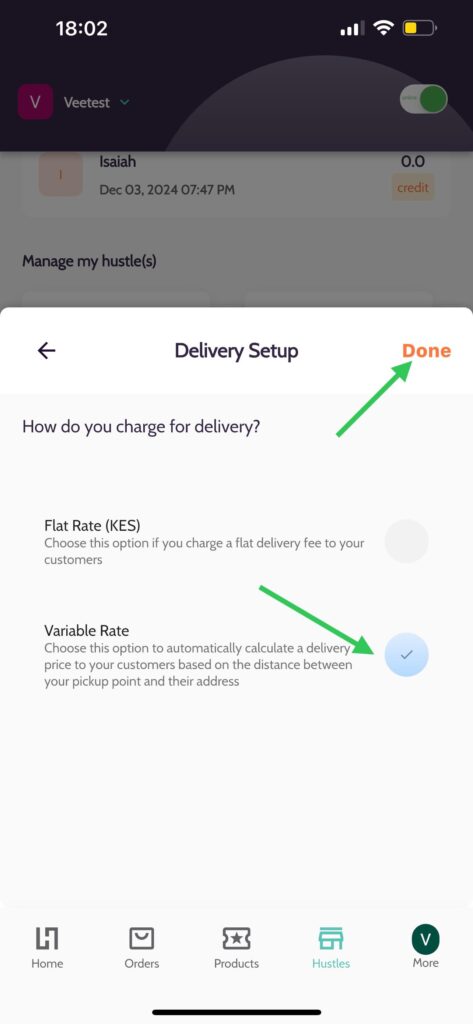
5. Press “Done” and your delivery settings have been updated
Creatives have the option of customizing their delivery process.
1. Swift is Hustle Sasa’s in-house delivery partner that fulfills on demand deliveries. This can be done directly through the app.
Delivery with Swift Setting up a variable delivery rate through the Hustle app automatically calculates a delivery price for your customers based on the distance between your pick up point and their address
2. Sendy is Hustle Sasa’s third party delivery partner that you can partner with for your deliveries.
To learn more about setting up delivery with Sendy:
3. Self delivery – creatives can also organize their independent delivery processes