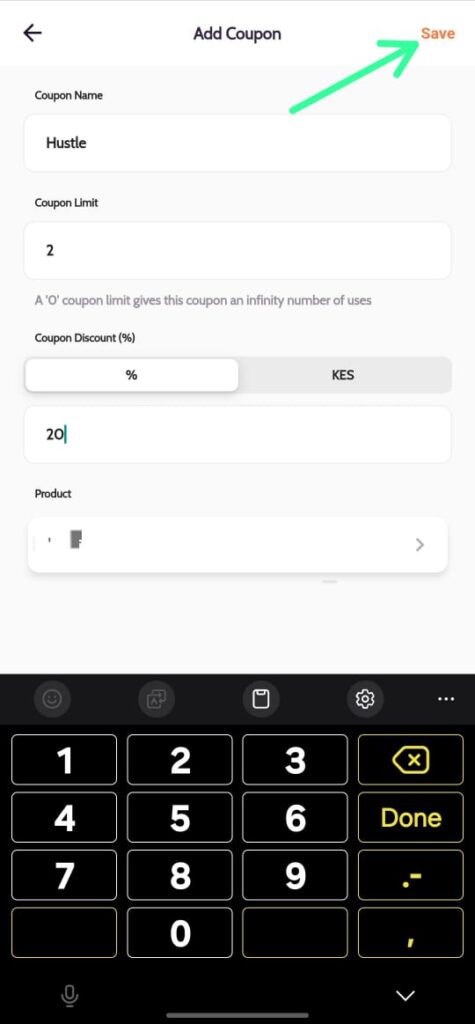1. Open the Hustle app on your phone
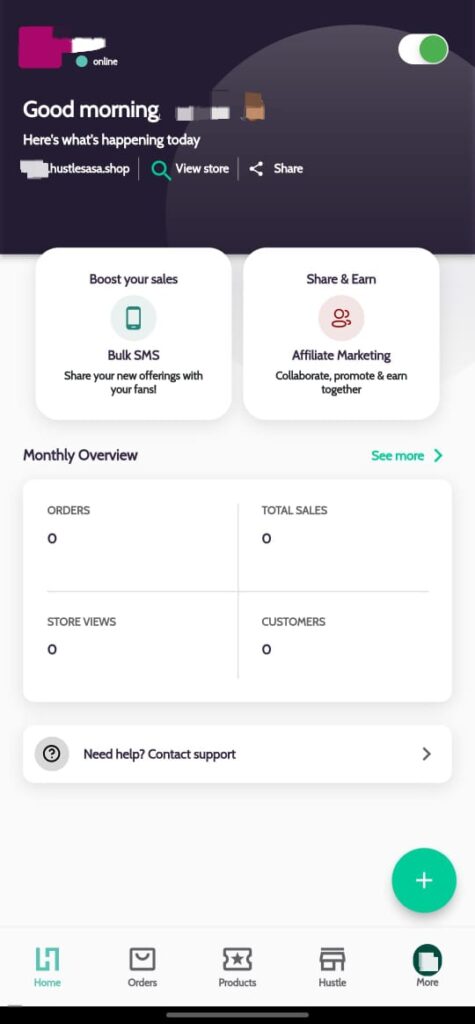
2. From your home page, click “Hustle”
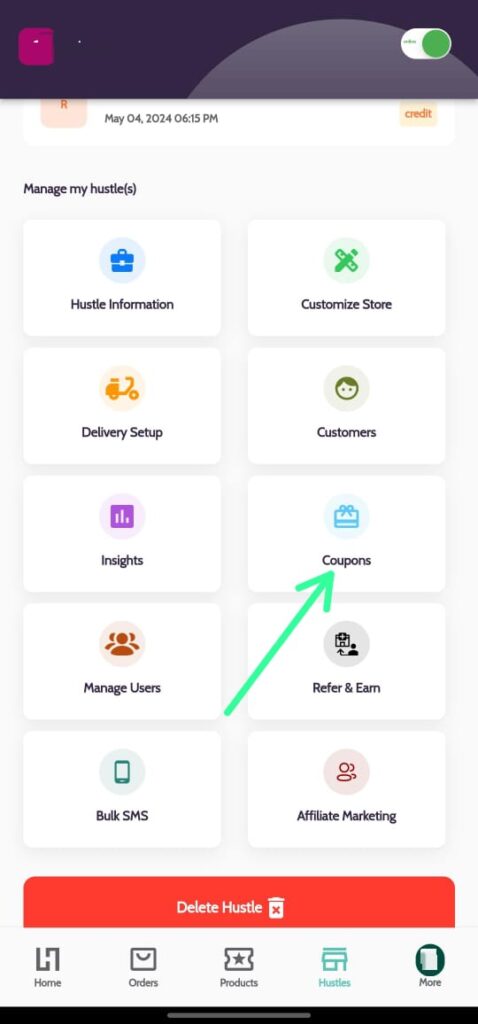
3. Click “coupons
4.Click on the “Add” button to coupon. Fill in the:
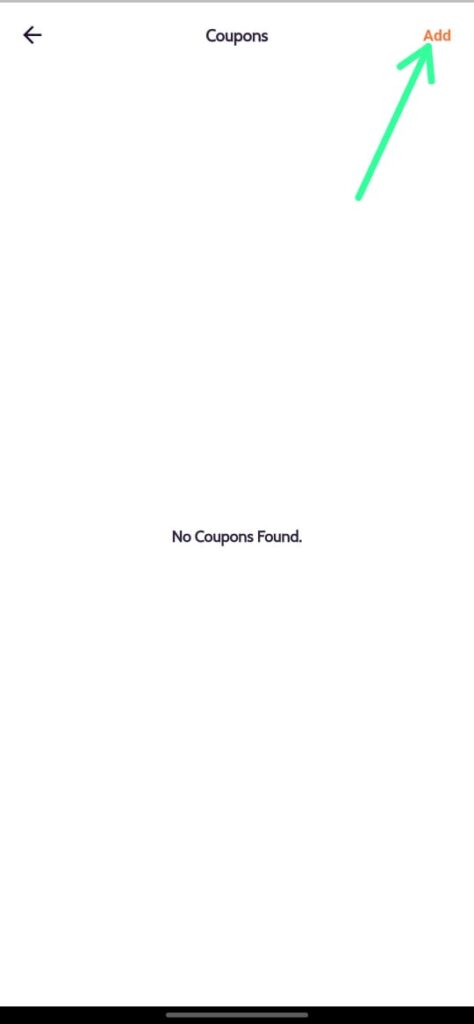
5.Set the commission – The % amount the affiliate will receive for making sales
coupon Name
coupon Limit
coupon Discount
choose product
Click on select product and save to Create coupon.